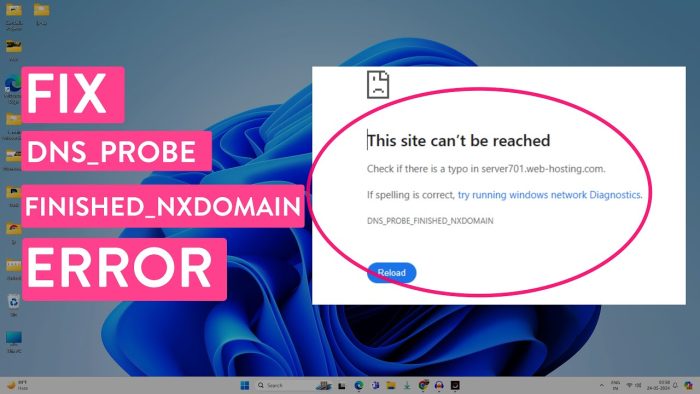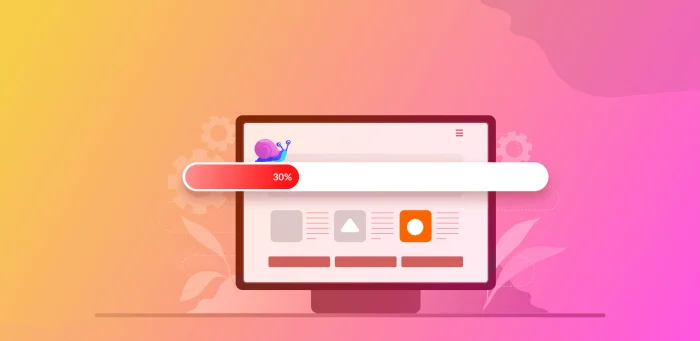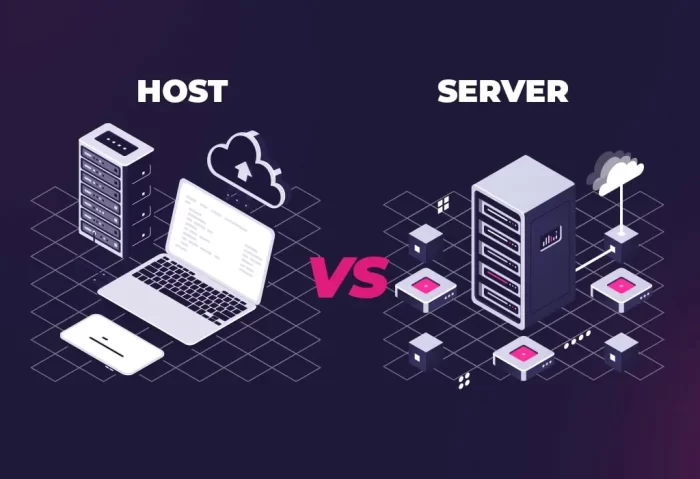These days, web hosting security seems to be very common; not only do big organizations require protection but also individuals with an online presence always require a deposit. This article will specifically get an idea about security measures regarding VPS server hosting.
8 Ways To Keep Your VPS Server Secure
Nowadays, website content security is becoming the biggest concern for website hosts. VPS hosting in Pakistan has given you an edge to store the data on the private server by adding security measures.
In the light of current seniors, all influential organizations are concerned about security measurements, where data leaks, demolished website content, and cyber threats are genuine issues. This article will explicitly address VPS server security measures to keep your VPS server secure.
1: Alter Your Default SSH Login
Many VPS users use SSH, a technical method based on computer-to-computer connection, to log in to their servers. If you use an SSH method to log in to your server, there is a significant risk of becoming a victim of a brute-force attack. When a “brute-force the attack” means someone tries to log in to your SSH using a variety of common passwords. So, we recommend you change the default SSH 22 port login password to a customized one. Strong passwords consist of upper and lower-case characters, numbers, and non-alphanumeric characters.
2: Use Latest Software
You must consider Debian and Ubuntu for Cent OS to perform your system updates. This can be automated, and it’s a Linux-based utility that schedules a command or script on your VPS to run at a specified time and date. In addition to updating server-side software, we recommend monitoring your updates through the Content Management System.
3: Monitor VPS Server Logs
Managing your server will help you to stay in control. When you actively monitor resource usage, you’re better prepared to handle the issues. You require one more thing: Promptly set up email notifications to promptly address any warnings and errors.
4: Set Up Your Firewall
Most Linux-based operating systems have pre-installed firewalls. Firewall configuration works to provide better security for managing your fire setup. If you are looking for additional protection. Then Mod security will be favorable to help you track HTTP traffic, your website code, databases, etc. Regardless of whether or not you choose a pre-installed firewall, you still need to configure the following;
- Analyses your defined traffic
- Blocking access to specific IP address
- Performing updates to the existing rules to handle security challenges
5: Protected Server From Malware
For setting a firewall that guards incoming traffic. It would help if you also considered monitoring the files that have already been uploaded to your VPS.So it would help if you had solid anti-virus software for your VPS constant updates. It’s the safest method to find anti-malware software applications available. One of the most popular is ClamAV and CXS.
6: Protect Against Brute-force Attacks
Brute-force attacks happen when hackers discover weak passwords, which will give the attacker full access to your VPS. Unfortunately, a strong password is not enough for security purposes. You also need tools to help you detect brute-force attacks and block unwanted logins. Chalk is a helping feature that’s integrated within cPanel. Chalk helps block logins after several failed login attempts, and it is blocked cPanel logins and WHM, FTP, email, etc.
7: Control User Access
You might want to consider taking a look at tools like SELinux, which allows you to control processes, network interfaces, file systems, and user-management access. So you must decide to bound your user’s access to prevent them from affecting your resource usage and protect sensitive data.
8: Use SSL Certificates
SSL Certificate will help you create an encrypted channel between the server and client to ensure that nothing disrupts your privacy. So, to keep your sensitive data safe, SSL certificates are vital to every hosting, whether transmitting files, sending emails, or entering your login details.
Whether you apt web hosting services or server hosting, security should always remain at your top priority. In VPS hosting, you get more freedom and more responsibility too. To meet your hosting needs, Pakchamp only offers Linux-based OS with VPS Hosting, which provides the highest level of security within its in-house solutions.
There are multiple advantages to using VPS servers in Pakistan. Adopting mentioned tips to secure your VPS will give you the upper hand in securing your server and protecting against any malicious activity directed toward your investment. Security is so vital in the online business. Securing all servers, especially public-facing servers, can also save your reputation.