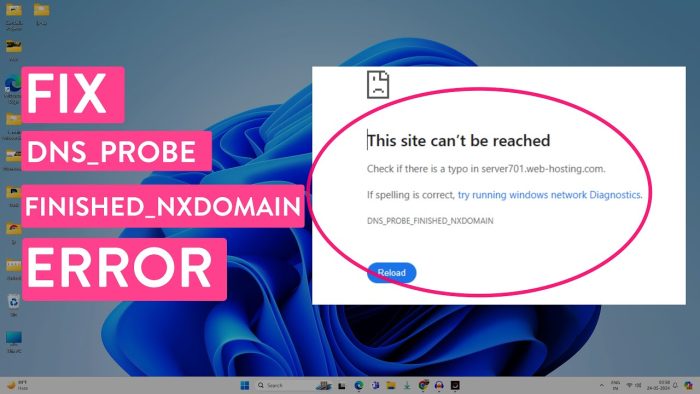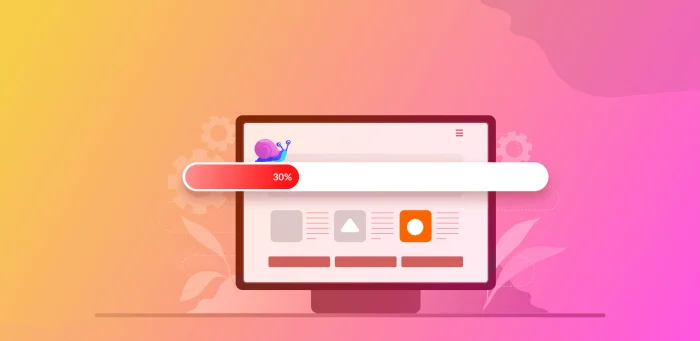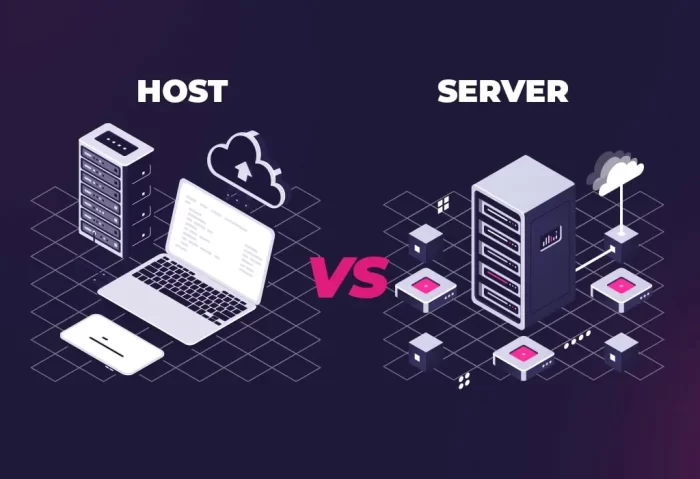502 bad gateway error is quite confusing for the common online user to understand, but you do not panic; here in this blog post, we are here to explain how you will resolve 502 errors? and what you can do if you see it on your website page? When your web server acts as the gateway and received an invalid response from the main server that’s upstream then you will revive 502 bad gateway errors. In simple words, it has been a communication breakdown from the main server.
Table of Contents
ToggleWhat Is The 502 Bad Gateway Error?
502 Bad Gateway error, Hypertext Transfer Protocol (HTTP) usually comes from the server. This error states there have been poor pages instead of the default error page.502 bad gateway error is not as bad as it sounds. A 502 error is one of many HTTP status codes, and it is also very common. You might also see it such as;
- error 502
- 502 error
- HTTP 502
- 502 services temporarily overloaded
- 502 bad gateway NGINX
Why Do You See A 502 Error?
There are a number of the 502-error message you may experience on your website, such as;
- During server migration, sometimes domains need changes in the Domain Name System (DNS), the communication link between domain names and IP addresses
- The main server is not working correctly, or it might be down
- There might be a high traffic issue or some connectivity issue
- If the server has failed or crashed due to regular maintenance, you will face this issue on your website
- The firewall is blocking the server transmission between servers
How To Resolve 502 Error Messages?
Here are a few strategies you can try to face 502 error messages on your web page. These ideas help you to fix the issue safely.
- Refresh your browser, window, or press F5 on your keyboard
- Load the site on a different browser, close all open browser windows and open a new one
- Restart your computer
- Clear your cache and cookies; you must keep in mind that; cookies keep track of where you have been on a site. Cache impacts the speed, so loading time should be faster when you clear it. You might have the default servers, so change your DNA server.
- Contact your Internet service provider
502 errors will highly influence the reputation of your webpage. In addition, it will lead to a poor experience for your clients. If you face 502 errors on your website, then you will need to upgrade your web hosting plans to resolve 502 errors from your website.