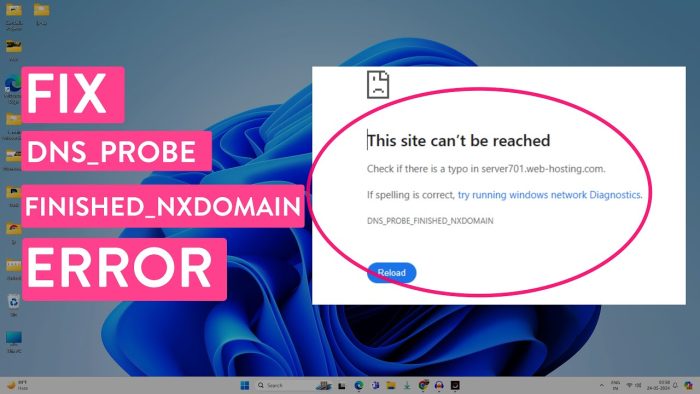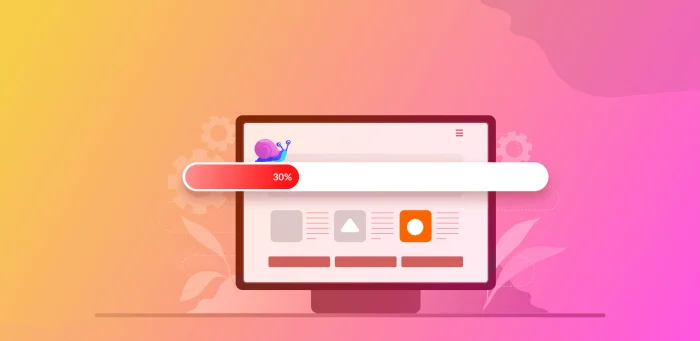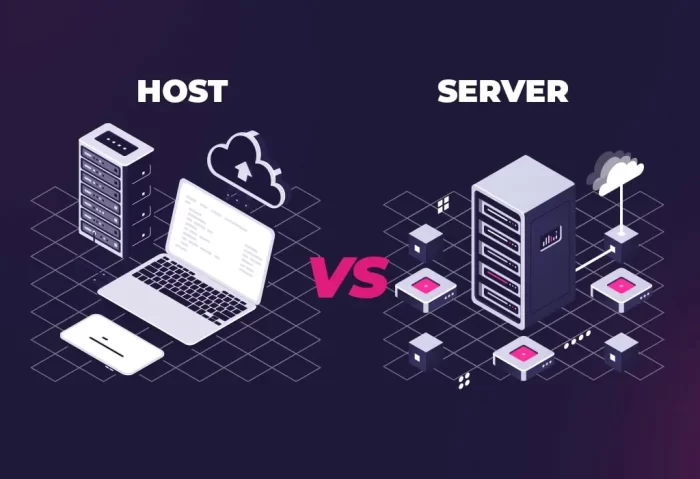cPanel is an online Linux-based control panel. It is used mainly for web hosting services. cPanel provides a graphical user interface along with multiple necessary tools to manage the website. It can serve as a dedicated server and VPS server. some of the applications are included in PHP, MySQL, Apache, etc. some of the email-based supports include POP3, IMAP, SMTP, etc.
cPanel offers a number of add-on features to the clients for a better user experience, some of which include, managing PGP keys, emails and FTP accounts, etc. Then again, cPanel is known as the best for Web Host Management programs.
Table of Contents
ToggleWeb Host Management
A web-based tool allows multiple tasks to be carried out. There are basically two types of WHM namely, root-WHM and reseller -WHM. Multiple tasks become easy to be carried out with WHM on cPanel like;
Adding Extra Domains
It is very easy to do. You just have to log into your cPanel account and go to the Addon Domain under Domains. Then you follow the required details like; Domain name & Sub-Domain address. You specify the directory space where you want to locate your files at Documentary Root. You type and re-type the FTP password and click on Add Domain to complete the process.
Creating Backups On cPanel
To create a backup on your cPanel you just log into your cPanel account and under the files section, you just have to select the backup option. To create a full backup, you just click on generate/download full website backup. On the next page, a drop-down menu appears, you just select ‘Home Directory’. Click oN the notification for getting an idea, when your backup is complete and click on generate back up to finish this process.
Using cPanel File Manager
Managing files on cPanel is very easy. From the Files section, you observe multiple tools to manage your files and databases. on the Task Bar, you create new files and delete unwanted files, edit a file when and where you require it. The File Tree helps you to cross the path where your file is located. Current Location helps you to find your file in the directory. It helps you to see, what content your current file contains.
Creating Sub-Domains In cPanel
You just have to select the domain under which the sub-domain. cPanel creates a folder for that sub-domain in your public HTML folder. you need to click on the Create option and set it to roll.
Creating A MySQL Database In cPanel
To log into cPanel and under Databases click on MySQL Database. At the top right corner, you will find the Jump to the MySQL option: click on that specific option. A drop-box appears where some information is to be filled in like; username, password, etc. At last, click on the Create User option and then your process is completed for the MySQL database in cPanel.
Features of cPanel
Highly Secure
cPanel provides utmost security, it is protected by password, protected directories, SSL/TLS, and IP address denial.
Easy File Management
cPanel helps to monitor your customer’s website for optimal disk space usage, editing, and taking a backup of folders and files, making the work of the user easier.
Safe Server Management
cPanel also provides easy server management that is available to Dedicate and VPS hosting servers from command line scripts. They help to maintain and resolve issues with the servers like performing system backup, automating account suspensions, restarting the server through SSH, restoring an account, and much more.
Powerful Email
cPanel can be used to create multiple email accounts, and autoresponders as well as access email through clients such as Round Cube, etc. It also helps block spam and creates filters to help enable this.
cPanel provides is a helpful tool to make the management of websites easier and more convenient. If you want to experience great hosting with cPanel, you just have to check out our cPanel hosting services.