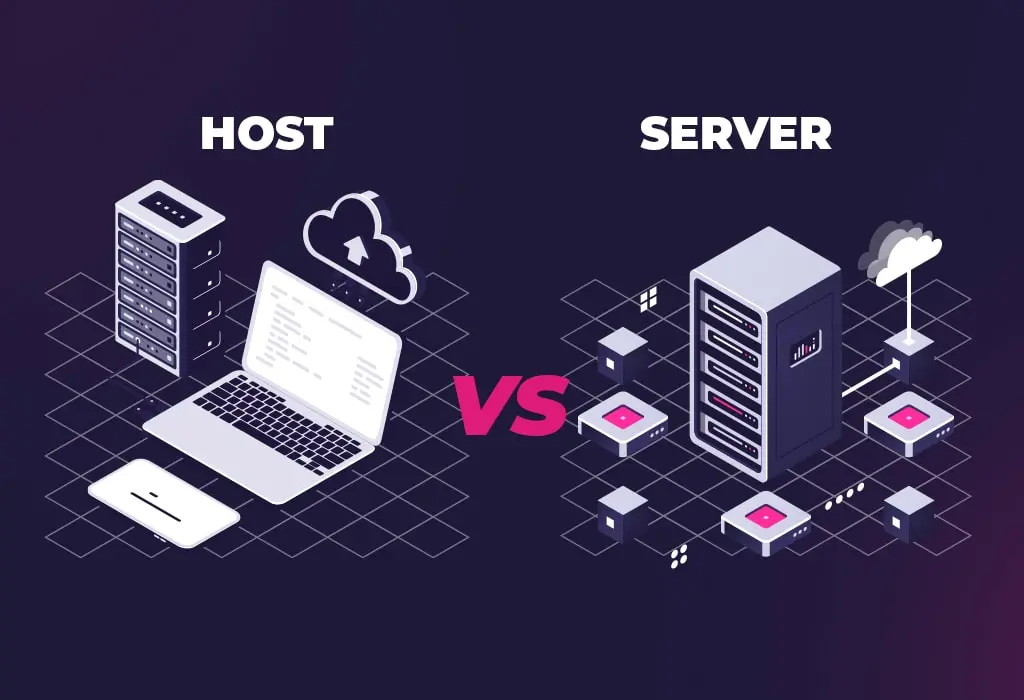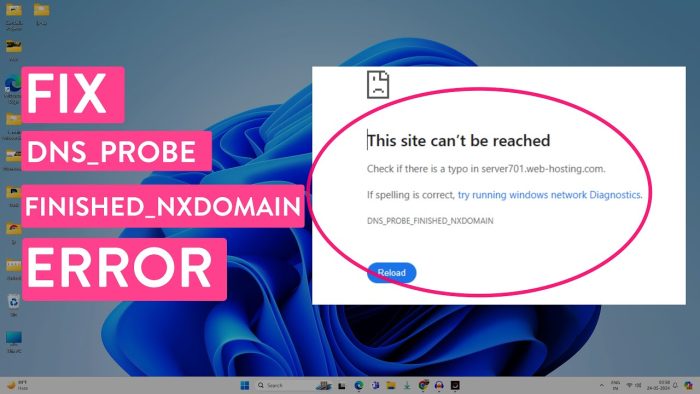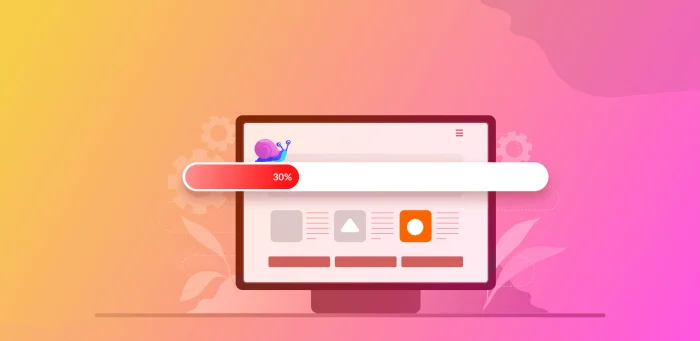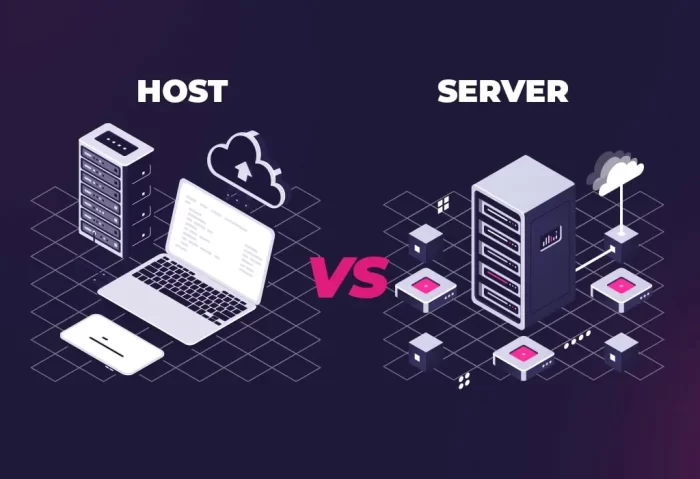The terms’ host’ and ‘server’ can confuse those with limited digital exposure. Understanding the differences between host and server is crucial in navigating the digital world. A host is not just a device but a significant that connects your computer to the network. It shares resources and making it an essential part of the digital ecosystem. Both hosts and servers are necessary for a smooth digital ride.
Are you still feeling bit confused?
Don’t worry!
We’re here to guide you through the differences between hosts and servers, step by step. let’s dive into the next section to explore more:
[lwptoc numeration=”none”]
What is a Host?
A host is a machine that links devices within the network. It’ll build a collection of devices with their Internet Protocol (IP) address and specific software that allows your devices to link and communicate.
Whenever a host is displayed with a name, the Domain Name System (DNS) converts it to an IP address. In this context, it is essential to understand that devices without their IP address can not be considered hosts; this includes hubs, switches, routers, or WIFI boosters.
What is a Server?
A web server is a high-tech machine or data center that quickly accesses all the necessary information. Servers work by managing network sources. They also perform intense calculations. When you start researching servers, you may find various servers. All servers perform a specific task, which is considered dedicated. However, shared servers are most commonly used nowadays.
Table of Contents
ToggleServer vs. Host
| Web Host | Web Server |
| Web hosting is the process of displaying a website on a server | A web server used to host a website |
| It enables websites to be accessible to internet users | It provides services to other devices in the network |
| Web hos allows individuals and organizations to showcase their products and services. | It stores web server software and the website’s data or files |
| It makes use of other networks to relay the same set of information | |
| Its main objective is storing, processing, and delivering web pages to users. | |
| Its main objective is to keep all web pages of the hosted site on its server and to take care of setup and technical issues. |
Different Types of Web Servers
There are different types of web servers. To get more details, we’ll briefly categorize all servers in the below section. Let’s check;
Web Servers
A web server allows you to distribute HTML documents or pages online. The web browser acts as a client in the web server.
Database Servers
Database servers process database queries that are to be designated by the network administrator. Client applications carry out database queries that retrieve hosted data on the server.
Mail Servers
As its name refer mail server forwards outgoing mail for delivery to remote senders. It’s the most recognized server for sending electronic mail messages online. Email servers receive electronic messages from client computers and then transfer them to other email servers in the exact location via mail server.
File Servers
A file server allows users on a network to manage and store files securely. In this context, it helps other computers access files and data repositories quickly on the same network.
Application Servers
An application server infrastructure runs via a service layer model. The application server provides the infrastructure for web applications and creates server platforms to run the applications. In addition, the server offers a variety of components and software developer access via an API. The primary function of the application server is to support the design of dynamic web pages.
Proxy Server
Proxy servers handle client computer requests by using resources from other servers operating on the Internet. The proxy server evaluates the request to simplify data handling. It evolved as a web proxy server to access online content while providing users anonymity.
Communication Server
It operates many communications applications to enhance the value at every level of the architecture of a computing system.
Types of Web Hosts
Different kinds of web hosts can provide a platform for your website. All web hosting plans perform the same primary function, but their performance quality, storage capacity, server speed, technical knowledge requirement, reliability, and control are different from each other.
Let’s check the details;
Shared Hosting
Shared web hosting is an excellent hosting option for entry-level website hosts. In shared web hosting, several other websites are hosted on the same server. It is one of the cheapest website hosting plans because all domains utilize the same server resources, such as CPU and RAM.
Shared web hosting is a fantastic alternative for starter up website hosts because it’s easier to handle. If you own a small business, are a beginner, or are part of a small community group, it’ll be the best web hosting servoice for running your website smoothly.
Managed Hosting
In managed hosting, your web hosting server manages to host resources such as operating systems, hardware, software setup and configuration, technical support patch management, system maintenance, monitoring, and updates. Managed hosting services can be customized to meet the customer’s business requirements.
In managed web hosting, your hosting provider creates a technology roadmap to support your upcoming business growth and product launches.
Virtual Private Server (VPS) Hosting
In VPS server hosting, your website runs on shared hosting infrastructure but your hosting provider allotted specific space within the server, so you have complete control over your allotted server resources. VPS server hosting is between a shared server and a dedicated server. It works ideally for website hosts who need more control over server resources. VPS hosting services will be ideal for those who want dedicated server resources in limited budget.
Dedicated Hosting
It is the best choice if you need complete control over server resources. You can exclusively rent the server and run your website on it. In addition, it gives you full control over the entire system.
Despite all its advantages, it’s too expensive, so businesses with high web traffic prefer to use dedicated server. Although it expensive, but due to its security and excellent performance make it among the most reliable hosting options for high traffic websites.
Cloud VPS Hosting
It’s one of the more cost-effective versions of VPS hosting. Cloud hosting is appealing for high-traffic website hosts. In cloud hosting if one of the servers goes down or has a problem, other servers within the network will step up to take over those responsibilities. Cloud VPS server is also super scalable and charged, so you can quickly increase your server resources as your business grows.
Conclusion
The basic difference between a host and a server based on their functionality. server software or hardware offers services to other devices in a network. when you plan to buy web hosting services or a server hosting hope so this guiding blog will help you make a wise decision to run your digital network efficiently.
Hope so today’s blog post helps you understand the basic concepts of host and server. If you want to read more informative blog posts, stay connected with Pakchamp Soft!