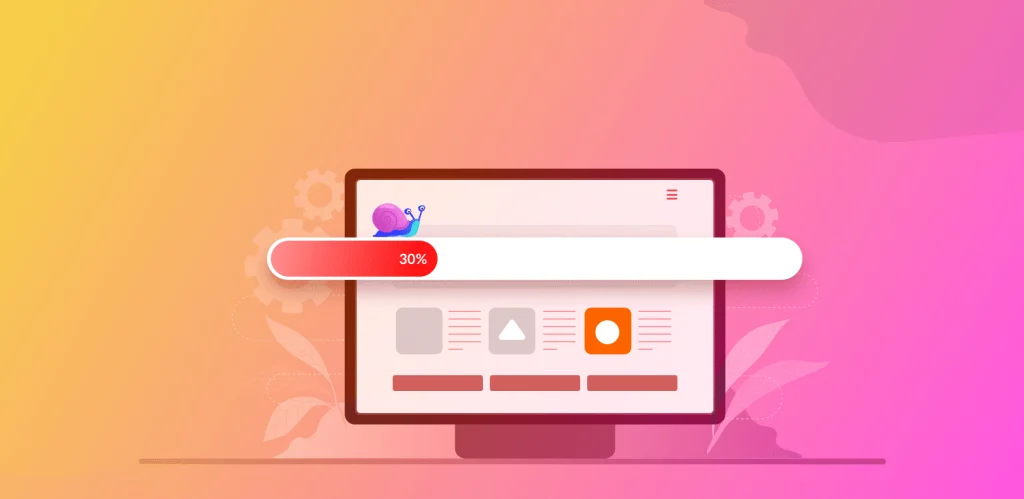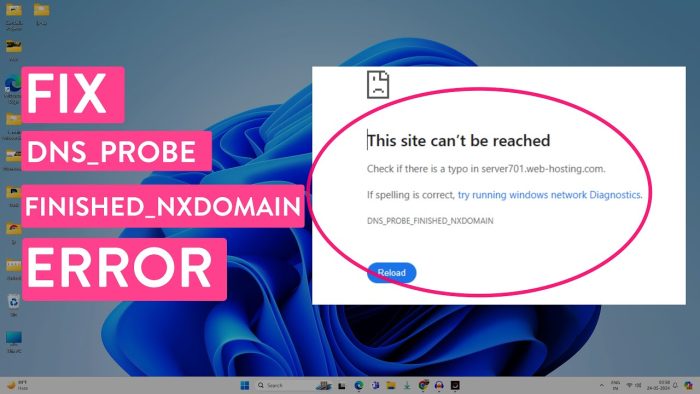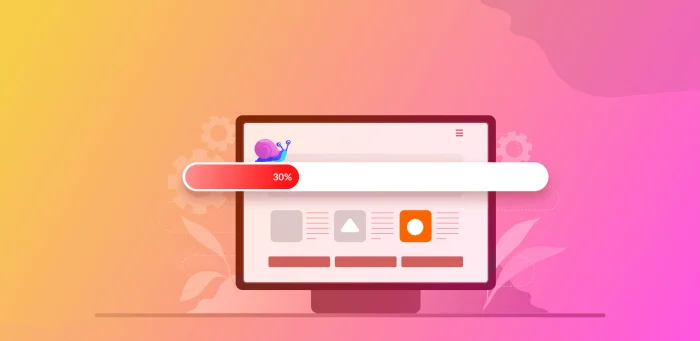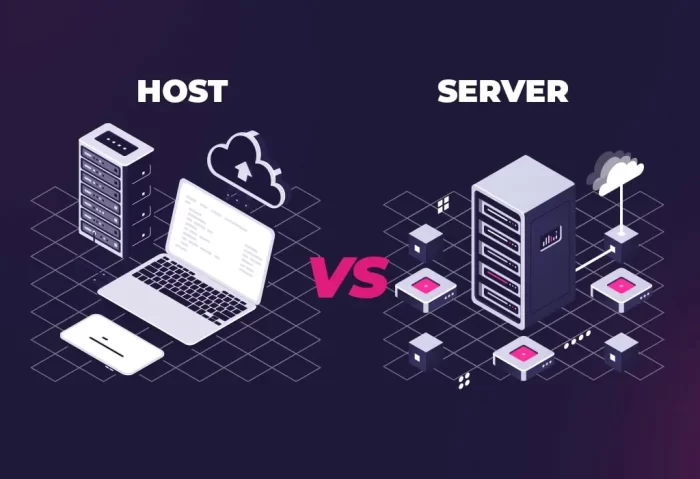Website speed is crucial in winning the digital race in your competitive market. A Slow WordPress website is a silent killer that drops your Google ranking and creates frustration among your site visitors.
If your WordPress site’s slow speed creates trouble don’t worry!
This blog post will help you pinpoint the main reason for a slow WordPress site and provide actionable tips to speed it up. Let’s explore the main reasons for slow WordPress website speed!
Table of Contents
Toggle10 Reasons Why My WordPress Site Takes So Long To Load And How To Fix It
A slow website causes a digital bottleneck, failing to grab visitors’ attention, engage them for a long time, and rank on search engines. In this blog post, we’ll share 10 main reasons that could be responsible for your WordPress site’s slow speed and offer practical suggestions for fixing it.
1. Unreliable Web Hosting Services
Choosing an unreliable hosting plan is like racing with a flat tire. It will slow your WordPress site speed, affect your digital performance and SEO ranking, and make every second harder to reach the finish line.
Your web hosting provider is your silent partner—helping you soar or dragging you down, so choose them wisely. From server speed to bandwidth and disk or storage, every element of your website hosting plan will directly impact how fast your WordPress site loads. SSD Disk Space– Determine the total amount of website data that SSD can store. It is faster than HDDs. To meet the high-traffic website SSD is the main element for rapid fast responsive WordPress websites.
Bandwidth: It handles the amount of website data that can be transferred between web servers to site visitors. Low bandwidth can slow your WordPress site during traffic spikes.
Server Response Time: Measures TTFB display server response. Poor server performance or high traffic loads can badly hurt search engines’ ranking and higher bounce rates.
Poor Caching Performance: Caching stores frequently accessed data for faster data delivery to site users. Without proper caching, the server processes the exact requests rapidly, increasing pressure on the server resources. Poor caching lowers user satisfaction and search engine ranking.
At Pakchamp, we offer reliable, high-speed, Managed Hosting plans designed for WordPress website hosts to meet their digital needs.
2. Unnecessary Installations of Plugins
WordPress library has a wide range of plugins. Incompatible or unnecessary installation of plugins slows down WordPress site speed. Such as;
Too Many Plugins: Every plugin adds additional code, database queries, and HTTP requests that can severely slow your WordPress site’s loading speed.
Low-Quality Plugin Code: Some plugins have excessive database queries, uncompressed files, or unnecessary scripts that will directly impact your website speed.
Plugin Incompatibility: Some plugins don’t work together, and their conflicts slow down your website and create errors.
To resolve your website plugin issues, check for any marked inactive plugins on your site. Inactive plugins take up server space, slow down site loading speed, and create security risks for your WordPress site.
If you find inactive plugins in your WordPress website domain panel, remove them if they are unnecessary.
3. Heavy Theme
A poorly coded WordPress theme slows your website speed. Heavy themes often include unnecessary features, such as numerous scripts and styles that can bloat your website and increase page loading times.
When visitors land on your website, the first thing they notice is its layout, navigation menus, color palette, fonts, and image placement. If these features are not optimized, you may have an eye-catching but slow website.
To meet your digital competitors, choose a fast WordPress website theme that will not affect your website’s performance or user experience.
4. Unoptimized Images
Uncompressed heavy images can lead to unending trouble. They take longer to download, require more processing power, have a higher bounce rate, consume more server bandwidth, and have poor mobile experience and search engine ranking.
To avoid such hassle, upload optimized and compressed images to your website.
Here are the optimal image sizes
- Blog post image size 1200 x 630 pixels
- Header image size 1048 x 250 pixels
- Social media image size – landscape 1200 x 900 pixels
- website/ blog image size – portrait 900 x 1200 pixels
- WordPress background image size 1920 x 1080 pixels
5. Not Using Caching
Inactive caching on your site will slow down your online performance because your server fetches the same data repeatedly. Caching is important for WordPress site users because WordPress is based on MySQL and PHP, and both of these technologies tend to get bloated.
Caching stores frequently accessed content for fast delivery, bypassing unnecessary server processing, reducing database queries, and boosting your website.
Most WP users are unaware of the significance of caching. They choose web hosting providers to manage explicit outdated cached content.
If you find inactive caching- don’t overlook it!
You can try any WordPress caching plugin to improve your website’s performance.
6. Add Unoptimized Code and Scripts
Adding unoptimized custom code and third-party scripts will badly hurt website speed. If your WordPress site carries too many scripts and stylesheets, you may find these critical issues such as:
Server Overload: Loading unoptimized or custom code and scripts adds excessive load on your server while fetching data, running queries, or processing tasks, making your site slower, especially during peak hours and sale seasons.
Slower Load Times: Unoptimized custom code and third-party scripts, such as ads, tracking tools, or chat widgets, add extra load to your web pages.
Blocking Content From Showing: Some scripts, like JavaScript, pause everything until they finish loading. This means your site visitor might stare at a blank or half-loaded page and wait for your site to appear.
Potential Security Risks: If a third-party script depends on an external server and that server goes down or gets hacked, it will badly harm your site’s security and performance.
To maintain your site speed, you can adopt a code-minifying technique. Minifying code strategy improves your website browsing speed.
7. Ads or Popups
Ads or popups promote business deals. They include scripts, images, videos, and external resources that increase page load time. Poorly optimized ads and popups increase website bounce rates and negatively affect Google’s ranking.
Limit the ads shown, optimize your ads, and reduce file sizes to balance your website’s advertisement and user experience.
8. Uncleaned Database
Suppose your WordPress website has been running for a long time. In that case, your database is likely cluttered with unnecessary data, such as comments, tables, outdated post revisions, unused themes, and plugins, which make it harder for your site to retrieve content quickly.
To resolve this issue, your website server must process every data you’re not using for faster delivery.
9. Poor Configured Content Delivery Network
A Content Delivery Network store copies a website’s static content and delivers it worldwide. When someone visits your website, it directs them to the nearest server to load data instead of waiting a long time.
CDN helps to give a faster browsing experience, less waiting, and lowers website bounce rates.
10. Loading Large Media Files
Excessive videos and audio files eat up bandwidth and slow server speeds because web browsers have to load these files every time you visit.
When multiple visitors access these files simultaneously, your server might struggle to keep up. This can cause lagging pages, buffering issues, or even crashes. Moreover, if your web hosting plan has data limits, you’ll experience a cost spike.
To avoid such bandwidth issues, don’t upload media files directly from your site; use third-party platforms like YouTube, Vimeo, or SoundCloud because the outside platform does the heavy lifting.
How To Check My WordPress Site Speed?
No one can afford slow website speed. It’ll kill the business reputation and SEO ranking. You must monitor your website’s performance to maintain your business identity. When you observe your WordPress website speed drop, it’s a sign to get your website in order. To check your website speed, there are some freemium website speed test tools available, such as;
Pingdom: A website performance testing tool to check page loading time and identify traffic jams. It’ll help to optimize the website and increase server speed and performance.
Page Speed Insights is a Google tool that provides complete insights and suggestions for optimizing website performance for a smooth online business experience.
Conclusion
To check your WordPress site, enter your URL into the search bar. The tool will then provide a deep analysis with actionable recommendations for improving your site performance, SEO ranking, and online user experience.
In this blog post, you’ll find the main reasons why WordPress sites have been slow for a long time and solutions to fix them. Pakchamp WordPress developer helps you develop professional WordPress sites to meet your business needs!