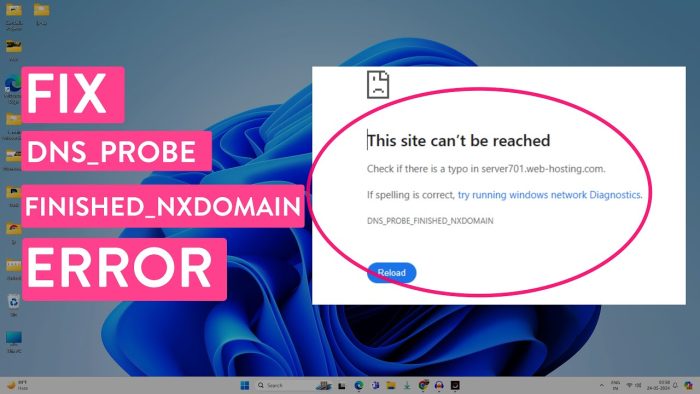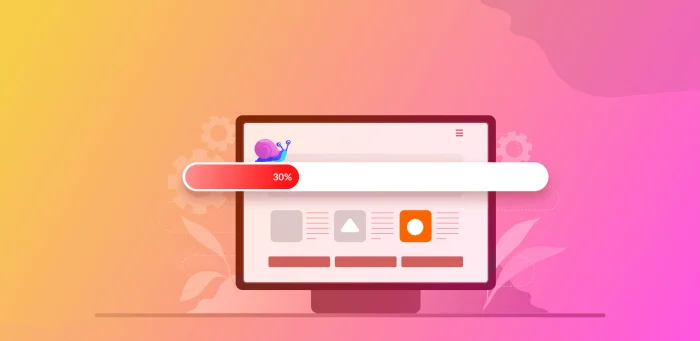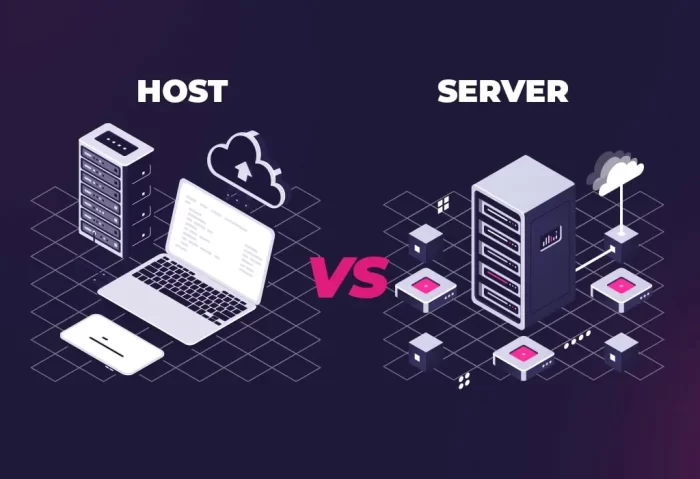Hello windows users, Pakchamp is super excited about the release of Windows 11. In this article, we bring a brief review of its features, outlook, and technical specification to get an idea of how the Windows 11 hardware requirements may impact flighting on your PC and which options are required to get started.
Microsoft officially revealed window 11 during last week’s announcement. Windows 11 includes a bunch of new super exciting surprises that you don’t experience in Windows 10. Every new version of Windows has sparked innovation across the ecosystem, and the same you will experience in Windows 11 as well. It is well packed with a brand-new user interface (UI) design, built with simplicity and ease of mind. Microsoft has tried to simplify the UI in its dynamic areas by creating a clean, fluid space for work and play. According to Microsoft company’s official marketing material strongly hints at an October 20th date. Microsoft Teams message says;
“Excited to turn it up to 11… can’t wait for October!”
Table of Contents
ToggleKey Highlights of Windows 11 That You Never Experienced Before
Windows 11 new visual design and new animations extend across it in multiple areas. Here are some key features that you will experience after installing it, such as;
Pinned Apps And Cloud-Powered
You can put everything you need on your PC at the center with a set of pinned apps and a cloud-powered “Recommended” section that shows your recently opened files from both your PC and your other devices like; a smartphone with OneDrive.
Taskbar
The Taskbar is also centered with beautiful new animations. Try pinning, launching, switching, minimizing, and re-arranging your apps on Taskbar to see the beautiful new animations you have not experienced in window10.
Notification Center & Quick Settings
In the right corner of Taskbar, there has a button for Notification Center and Quick Settings. Notification Center is the home for all your notifications in the OS and calendar view. Quick Settings is the place for you to manage your PC settings like; Volume, Brightness, Wi-Fi, Bluetooth, and Focus Assist, etc. after your Quick Settings, you will see media playback controls when you are enjoying your favorite music or videos in Microsoft Edge or streaming music in apps like Spotify.
File Explorer
In window 11, you have File Explorer with a stylish look and a brand-new command bar. You will also explore beautifully designed context menus when you right-click in File Explorer or on your desktop. It’s a great advantage for the app developers; they will extend the new context menus.
Themes
In Windows 11, you will experience dark and light enchanting themes; it includes four additional themes, so now you have an open option to adjust the Window 11 themes as you feel the way you want. These new beautiful themes complement the centered Taskbar. Microsoft also added new contrast themes for visual impairments, such as light sensitivity. Unfortunately, if you want to change your window 11 theme, you need to right-click on your desktop and choose “Personalize.”
Sounds
In Windows 11, you will be experienced lighter and atmospheric mode, which will provide you solace and comfort. It depends on whether your Windows theme is in dark mode or light mode. In the startup sound for Windows, you’ll hear when your PC boots up to the Lock screen and is ready for login.
Widgets
Widgets bring you closer to the information you need, you click on the widget’s icon on the Taskbar, swipe from the left using touch, or hit WIN + W on your keyboard, and your widgets slide out from the leftover your desktop. In addition, you have an option to personalize your experience by adding or removing widgets by customizing its content. The set of widgets currently focus on your calendar, weather, local traffic, your Microsoft to Do lists, your photos from OneDrive, sports and e-sports, your stock watchlist, and much more.
Why We Updated The System Requirements For Windows 11?
The arrival of window 11 is the first step to empower its users to the next generation of Windows. In addition, it will support adapting software and hardware to keep pace with the computing needs of its users shortly.
Windows 11 on 7th generation processors provide you more data about performance and security, updating our PC Health check app to provide more clarity and technical detail. In Windows 11, Microsoft company focused on increasing your PC Health, security, improving its reliability, and ensuring compatibility.
Windows 11 Minimum System Requirements
Windows 11 is designed as a complete set of experiences to unlocking the full power that your PC completely relies on in certain areas like; security, reliability, compatibility, video conferencing, multitasking, playing, creating, building, learning, and much more. To run Window 11 on your PC, you will need a minimum system requirement that enables its users to adapt software and hardware to keep pace with people’s expectations and harness the true power of your PC to deliver the best user experiences. Do you want to experience it? If yes, let’s follow the few steps of the guideline, such as;
Security
Windows 11 raises the bar for security by requiring hardware that can enable protections for Device Encryption, virtualization-based security, hypervisor-protected code integrity, and Secure Boot. The combination of such features has been reducing 60% of malware on tested devices. In addition, windows 11 supported CPUs have an embedded TPM to meet all the challenges, secure support boot, and support VBS.
Reliability
Reliability Devices upgraded to Windows 11 will be in a reliable state now; by choosing CPUs, you can adopt the new Windows Driver Model to achieve a 99.8% crash-free experience.
Compatibility
Windows 11 is designed to be compatible with the apps you are using. It has the fundamentals of >1GHz, 2-core processors, 4GB memory, and 64GB of storage, aligning with minimum system requirements for Office and Microsoft Teams.
Using the principles mentioned above, we confident that devices running on Intel 8th generation processors and AMD Zen 2 and Qualcomm 7 and 8 Series will meet our principles around security and reliability and minimum system requirements for Windows 11.
PC Health Check App
With these minimum system requirements in mind, the PC Health Check app was intended to help people check if their current Windows 10 PC could upgrade to Windows 11.
Conclusion
Windows 11 new simplified features and its incredible new capabilities will ‘meet every need.’ It will provide a platform for innovations that help its users connect, create, and play to empower themselves and single people and organizations to achieve more. I hope so Windows bring its users closer to what they love and want to explore. We are looking forward to your prestigious feedback on this informative blog post.